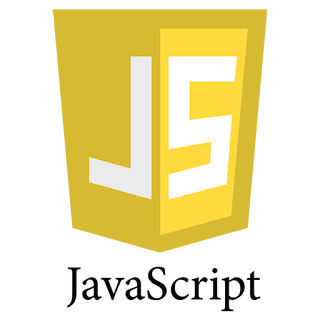Inventory Masters -Stock Groups, Categories

Inventory Masters The Inventory Info menu, lists the inventory masters like Stock Group, Stock Items, Units of Measure of the company, using which you can create, alter and display the inventory master details. By using F11: Features , you can enable the various settings under inventory features which determine the information to be entered during transaction entries. By using F12: Configure , you can enable the required settings of Inventory Masters . By default, the settings pertaining to Inventory Masters are set to No . If you set them to Yes , the features will be enabled. Typically, they are additional fields that appear during Masters creation which enable you to obtain more information and detailed analysis. Note: If you press F12 anywhere in the Menu, it will take you to the configuration menu. Stock Group Stock Groups in Inventory are similar to G...